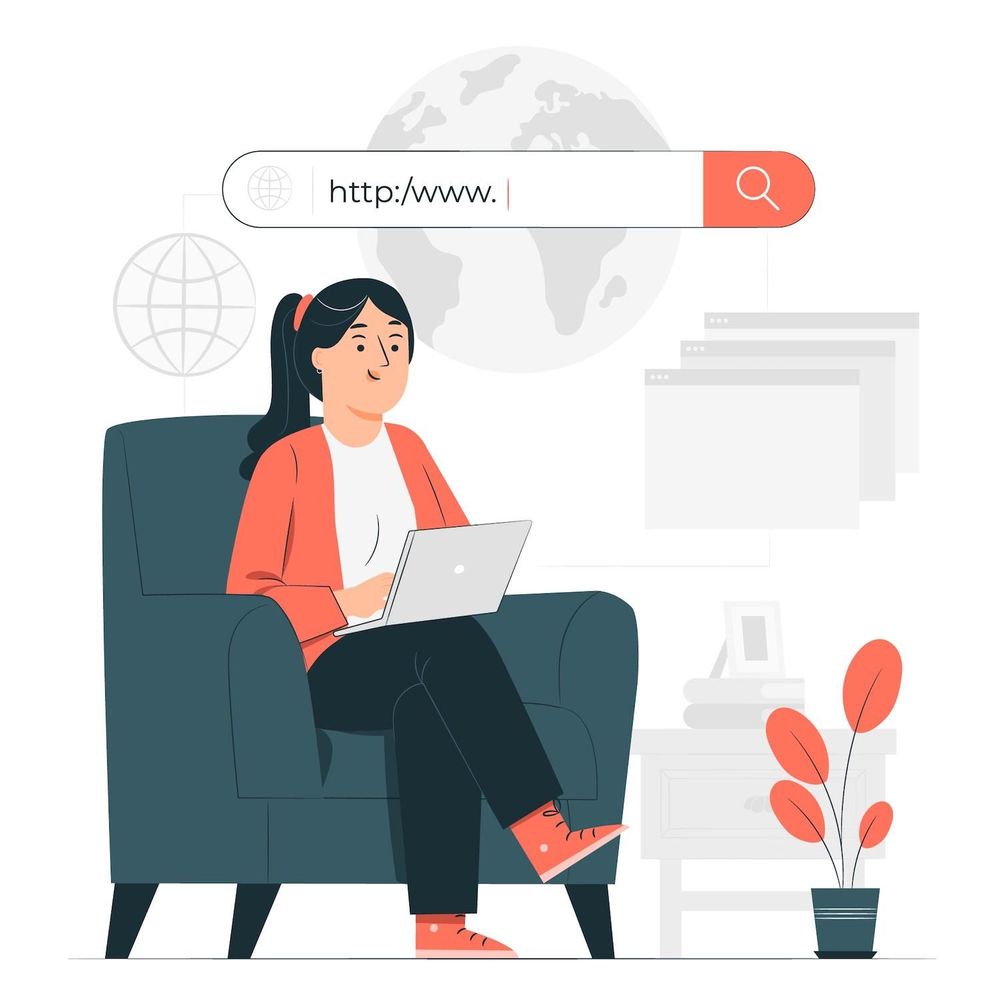Augmented Reality and education
In the past, students had to study the human skeletal structure through video, images or the realistic model of anatomical structures. Today, it is possible to show hyper-realistic 3D images of the human body's and skeleton to students in the classroom. This is just one way augmented reality has changed the ways we teach and learn.
We'll take a deeper dive into the field of Augmented Reality in Education as well as the various cases of application. We'll cover:
- What are the implications of augmented reality for the field of education?
- What are the advantages of using augmented reality for education?
- The use of augmented reality to enhance education
- Augmented reality and. Virtual reality
- Practical suggestions on how to incorporate Augmented Reality into the classroom
- Augmented Reality isn't able to replace traditional education experiences
- FAQs
What are the implications of augmented reality for the field of education?
Augmented Reality in Education (AR) means adding digital technologies to the physical classroom to help learners understand real-life concepts in a better way. AR isn't a substitute for real-world experience but it can help teachers and students understand complex and obscure concepts.
Imagine you're teaching students about our solar system. Instead of simply talking about the subject, you'll use a projector that is holographic. This projector could show the sun and all the planets orbiting around it in 3D in the middle of your class. The planets could be made larger or smaller and rotated around or even zoom in on specifics.
The students can see the sizes and layouts that solar systems have in a way that is more exciting and profound than traditional diagrams or drawings. Instead of reading books or browsing through images or watching videos, they are able to interact with the solar system in real time and see exactly how it all works together.
What are the advantages of augmented reality in education?
We'll look at a few benefits of incorporating Augmented Reality into your educational setting.
This improves accessibility for students studying in the classroom.
Take our solar system class as an example. Learn how to use AR to introduce different types of learning:
- Visual learners may use an AR application that displays the larger model of the solar system within the classroom. Visual learners are able to view all the moons orbiting the sun, observe their size relative to one others, and see things like eclipses or planet rotations.
- Auditory learners: Discuss some of the most crucial details regarding the solar system, such as the unique features of each planet and its makeup during the time during which it is the AR model is in operation.
- Readers offer additional text or reading overlays in the app. It also includes planet-related information and trivial findings.
- Students who use kinesthetics: Allow the kinesthetic learners interact with the virtual solar system using touch gestures or motion controls. For instance, students can "grab" and hold the stars to rotate them around, and alter their orbits.
This creates a welcoming learning environment, which permits students to study in their own way and in a manner which is best suited to their personal needs. Each student is involved regardless of what they're studying.
It aids students to comprehend complicated concepts.
You've probably never looked at an onion before, you're not alone. People have spent endless hours talking about the appearance of an onion, you may not know what it means. The picture, however, helps to make it easier for you to understand.
Augmented reality is even better. Not only can learners visualize difficult-to-understand concepts, but they can also actively interact with them. For example, they can examine the virtual onion and observe the texture of the onion in greater the finest detail. They can "peel off" each layer to see the inside structure.
When they finish the class they will understand the meaning of an onion and will be able to explain it just as well as someone who's actually had the pleasure of seeing an actual onion.
Augmented reality application for the purpose of education
After you've got an in-depth knowledge of AR and the benefits it offers, let's take a look at the ways to integrate AR in classrooms.
AR within STEM
The HTML0 format offers two key AR applications to support STEM education: inquiry-based simulation, and problem-based simulation.
Inquiry-based simulation
It's done through the use of AR applications to help visualize abstract concepts and scenarios so that they are easier to explore and study. Students gain practical knowledge of complex subjects.
The GeoGebra Mathematics simulator AR app provides a great example. Students can create interactive 3D models using geometric shapes when they work on issues. They can zoom into different parts of the model, and alter the design based on the equation.
Students can learn about mathematical concepts in an interactive way.
Simulation that is based on an issue
Make use of AR to design real-world scenarios that demand problem-solvingin a group or within a self-directed setting.
One good model can be located within AR Circuit. AR Circuit is an interactive simulation that allows students to connect circuit boards online. Students can play around with various configurations, conductors, and settings, to discover how changes in these settings affect the internal functioning of an electricity circuit.
Based on what motivated the application, Harry Banda said AR Circuit was born out of the need to bridge the gap in technology that exists in Zambian schools, specifically for Chemistry and Physics classes.
AR as well as History and Art
One of the most popular applications for Augmented Reality in the field of education is the immersive experience. Augmented Reality helps students recreate the past to make learning more enjoyable.
One app that does very well at this one application that performs this effectively Living History, which is the most commonly employed by museums to offer self-guided tours. It evokes the ghosts of the characters from the past which recreates exactly what took place in the past.
Imagine being at the World War 1 section of the museum. Instead of just looking at notes and pictures the museum takes you on a journey of ghostly figures of soldier silhouettes and through the scenery and trenches which were used as battlefields.
The other uses for AR in art and history are:
- Digital graffiti lets students create beautiful graffiti without creating a mess on walls. There are a variety of mobile applications to help you with this, such as Vandaleak as well as Graffiti Go.
- Virtual 3D art creation which permits students to transform paintings and sketches to 3D artworks which they interact with. Imagine a sketch of the plan of a house. Then, they can transform it into a realistic housing structure and then place it anyplace with FeelTheArt.
- Organise AR art exhibitions in the classroom. Students can use Artivive to make stunning AR artwork for free.
AR is a pioneer in the field of medicine
Augmented reality can be used to assist in simulations based on cases in medical school. Simulations based on cases are developed to present participants with complex situations that are similar to a realistic circumstance they may face in their work. They are able to apply the knowledge they have acquired in their daily lives and to develop fundamental competencies to be useful in working in real life.
One excellent illustration one is AccuVein which is a vein visualization technology. AccuVein makes use of augmented reality technology to show pictures of veins within the patient's body on the skin. This helps doctors find veins more efficiently and more accurately.
Students in medical school may take advantage of the AccuVein device to understand how to spot veins within a live patient. AccuVein offers real-time feedback in order for students to improve their accuracy and precision.
Augmented Reality vs. virtual reality
Augmented reality and virtual reality are frequently used interchangeably but the two terms mean distinct things. This table is a brief comparison which demonstrates how these two technologies compete against one another.
| Augmented Reality | Virtual Reality | |
| Definition | integrates digital information with reality | allows users to experience a completely virtual environment |
| Real-time interaction | Digital content that is embedded on actual world | replacing the actual world by a virtual one |
| Immersion level | Partially Immersion | Full immersion |
| Cost | Cheap | Costly |
| Devices | smartphones, tablets and smart glasses, tablets | Displays with Head-mounted Mounts (HMDs) VR headsets, displays with Head-mounted heads |
| Examples | Virtual 3D models | VR simulators |
Let's take a look at some of these differences more deeply.
Definition
Augmented Reality applies digital information over the reality so that people can comprehend it more clearly. Virtual reality does not communicate with reality. Instead, it immerses the learner in an entirely digital universe.
Examples
Imagine you're teaching an education on your body. Through VR, you'll be in a position to create an experience that's immersive, where the learners are transported within the human body, allowing them to discover its internal functioning. Students are able to interact with many organs, zoom out to look at the details of each organ, and see how each organ works at a real-time pace. This creates a very exciting and fascinating environment for students to discover.
However using AR it is possible to open at a page in a text book on the heart of a human. It will show you the 3D model of the human heart to the right of the highest point. Students are able to interact with the model, and look at its various parts and see the way it works with the other organs. Students can also see the physical textbook underneath the model, which offers an environment for learning that is multi-faceted.
Cost
Augmented reality generally costs less than virtual reality because it makes use of smaller equipment.
When using AR it is common to require a smartphone or tablet and an AR application to begin. The majority of AR applications designed specifically for teachers come with an initial free trial that include the paid plans starting at just $100.
However VR requires a headset that will cost you hundreds of thousands or even million dollars. As an example, Meta's Quest 3 VR headset costs around $500. The Apple Vision Pro headset costs $3,499. Also, there is the chance of investing in a computer that is powerful enough to run the VR software.
Practical tips for implementing Augmented Reality in the classroom
Remember these tips whenever you use Augmented Reality to enhance the teaching and learning.
Make use of technology to support education goals
It doesn't matter how sophisticated the AR software or application. If it's not assisting in achieving your objectives in learning It's probably not the best tool.
Create three to five tasks you'd like your students to accomplish at the conclusion of the course. Let's say you're teaching a class regarding the solar system. Your learning goals could look like:
- Students must be aware of the structure of the solar system.
- Students need to be able to differentiate the orbits and the rotating
- Students need to be able be able to recognize the planets of our galaxy
When you've answered these questions then the next question is "What AR tools can help me achieve these goals?" For example, you might utilize a virtual projection device for showing realistic images of our solar system.
Consider your budget
Find inexpensive AR tools that are easy to use and maintain. The last thing you want to do is the students exposed to the world of augmented reality, but then abandon them later on since you're unable to keep up with or update the technology.
There are numerous cheap and cost-effective AR devices that could be utilized for a variety of instructional purposes (and we've listed a few in this post. Geogebra is one of the best examples in this article. It is possible to find other examples through a simple Google searches of free AR apps.
Take the students along
Also, you should take into consideration the amount of experience of the learners. If they have no idea of how AR devices work, it's best to start with simple AR applications, such as 3D mobile apps. You can introduce more complex applications as they become more familiar with the AR technology.
Augmented Reality is not a replacement for the basic experiences of learning
Imagine augmented reality as a cake top of a cake. Augmented reality may enhance the learning experience but cannot solve broken systems, such as a lack of clearly defined learning goals, inadequate education, or insufficient feedback.
Pay attention to these fundamental educational requirements prior to doing anything else. Once you've met the standards, you may make use of augmented reality to provide more exciting educational experiences for learners.
Augmented reality FAQs
Find the answers to most frequently sought-after questions regarding augmented reality in education.
How can I begin with the implementation of AR within my class?
To begin, determine what ways AR could be integrated in your classroom. After that, look into low-cost AR applications and devices. As an example, you can start by employing a low-cost AR software for your smartphone before buying more expensive equipment.
The next step is to slowly introduce students to the brand new AR set-up for learning. Examine the definition of AR signifies and ways they could use it within the classroom. Give them an example of AR experiences and let them explore AR applications and software by themselves.
Are there affordable AR equipment that can be used at schools?
There is a variety of budget-friendly AR applications and programs for educational institutions. A great example can be found in Co Spaces Edu, a 3D animation program. The free version is available while the paid plans begin at $74.99.
What subjects would be the best benefit the most AR integration?
AR integration could be useful when teaching courses that contain visually or spatial components, for example History, Science, and arts. In science, for instance, students can use AR to play through digital simulations of chemical substances as well as dissect virtual organisms.
For those interested in history you can look at the ancient civilisations of the past through overlaying virtual ruin sites onto actual locations. For Geography it is possible to explore different countries and cultures by overlaying virtual maps or landmarks on real-world sites. Students studying art can utilize AR to bring their work into 3D.
What are the most common uses of augmented reality in education?
There are numerous ways that you can use augmented realities to enhance education and learning in the school. It is possible to, for example include 3D animated models or animations into the textbooks you use in order to make your textbook more interactive. Additionally, it is possible to imagine real-life situations, like a plant sprouting out of soil, or abstract ideas in the field of science.
Article was posted on here